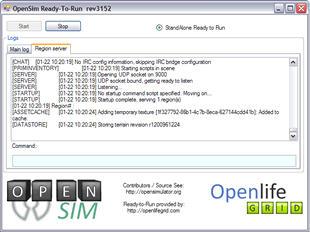Download
From OpenSimulator
Contents |
Stable Releases
Please update: Current Stable 0.5 (Links and packages required for 3172)
These are the last version that were considered "stable" and useable in a test enviornment.
- Version 0.5.0
(Source) http://opensimulator.org/cgi-bin/viewcvs.cgi/tags/0.5.0-release.tar.gz?view=tar
(Source) svn co http://opensimulator.org/svn/opensim/tags/0.5.0-release opensim
- Version 0.4.0
(Source) http://dist.opensimulator.org/opensim-0.4.zip
(Source) http://dist.opensimulator.org/opensim-0.4.tar.gz
(Source) svn co http://opensimulator.org/svn/opensim/tags/0.4.5.2-stable opensim
Nightly Builds
These are compiled binary packages created daily from the svn repository. The EXE's can be run natively under Windows, but requires Mono to run under Mac OS X and Linux. They can be downloaded from: http://opensim.be/build/
SVN Checkout
SVN can be downloaded for Windows from here, or for Mac OS X 10.4.x here. SVN is built into Mac OS X 10.5.
- For the very latest (and usually unstable) source:
svn co http://opensimulator.org/svn/opensim/trunk opensim
- For 0.4.5.2 Stable version:
svn co http://opensimulator.org/svn/opensim/tags/0.4.5.2-stable opensim
git checkout
for those who prefer git, there is an "unofficial mirror" of SVN into git. It is intended for the collaborative prototyping/proofs of concept, etc.
git clone http://opensim.be/git/opensim-svn.git
If you know SVN and are interested to compare git, refer to the crash course
PreConfigured Standalone "Ready to Run" for XP/VISTA (32Bit) with GUI
A Preconfigured "Ready to Run" for Standalone based on 0.5 SVN3274 (5 FEB 08) includes a simple GUI and is available for Download here:
http://openlifegrid.com/Downloads/tabid/67/Default.aspx
Instructions provided at the page above. Instructions for upgrading from older revisions also included.
This is the fastest way to have a working region within a minute for windows users
Simply Unzip, and run OpensimLAUNCH.exe (Getting Started .pdf also included)
-Start the region with the Start button stop with stop.
-Commands are entered with with the Region Server TAB.
It already includes a default user and 1 Region (Custom made Island) and graphical user interface (simple). Connection made via -loginuri http://127.0.0.1:9000
This Version is preconfigured to use:
-OpenDynamicsEngine Physics
-Physical Prims
-.net Script Engine for LSL
-Inventory
-Persistent Script in Prims.