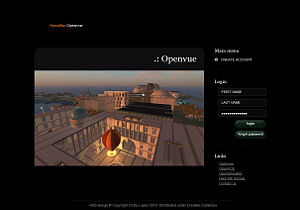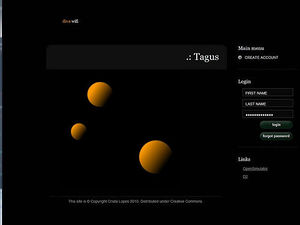Wifi/de
From OpenSimulator
| *** THIS ARTICLE IS ABOUT THIRD PARTY SOFTWARE *** Although OpenSimulator encourages the development of third party software for OpenSimulator, no support can be provided on this. For help with this software, contact the developer of this software directly.Please do not contact the OpenSimulator team with questions about this software. |
Wifi - Ein einfaches Front-End für die Kontoverwaltung
"Wifi" steht für "Web Interface For ... I" und ist ein Zusatzmodul, das kein Standardbestandteil von OpenSimulator ist. Es wird von Diva Canto bereitgestellt und kann ab OpenSimulator 0.7 hinzugefügt werden. Es ist auch Teil der Diva-Distribution (D2).
Contents |
WiFi-Modul für OpenSim 0.8.1 bis 0.9.0.1
Bis zu OpenSim 0.8.0 war Wifi als Zusatzmodul über kompilierte DLL-Bibliotheken verfügbar, die für Standalone- und Grid-Setups aktiviert werden konnten. Ab OpenSim 0.8.1 wurde ein flexiblerer "Add-In" -Bibliotheksmechanismus, der bereits in OpenSim enthalten war, verbessert, und Wifi wird jetzt als Add-In unter diesem Mechanismus bereitgestellt. Dies bedeutet, dass der Erstellungs- und Konfigurationsprozess unterschiedlich ist.
Diva Canto hat einen Blog-Beitrag zur Verfügung gestellt, der den neuen Wifi-Mechanismus beschreibt und beschreibt, wie er erstellt und konfiguriert wird. Er richtet sich hauptsächlich an Unix / Linux-Benutzer.
Diva Canto Blog Post – Wifi and Other Diva Addons – 5-Apr-2015
Zusätzlicher Beitrag für Windows Wifi Build von 0.8.1 bis 0.9.0 (basierend auf .NET Framework 4.0)... Austin Tate Blog Post – Diva Wifi on Windows – 6-Apr-2015
Additional Testing VS2017 (Win10) + Mono 5.18 Xamarin msbuild (Ubuntu 18)
WiFi Module for OpenSim 0.9.1.* Onwards
OpenSim 0.9.1.0 onwards uses .NET 4.6. Diva's Wifi Module was updated for this on 17-Nov-2019...
d2: https://github.com/diva/d2
diva-distribution: https://github.com/diva/diva-distribution
Additional post for Windows Wifi build updating for 0.9.1.* (based on .NET Framework 4.6)...Austin Tate Blog Post – Diva Wifi on Windows – 12-Dec-2018
Einführung
Wifi bietet eine eingebettete Webanwendung für die Verwaltung von Benutzerregistrierungen. Wifi ist eine Reihe von Komponenten, die sowohl von eigenständigen Simulatoren als auch von ROBUST- Servern geladen werden können.
Seine Eigenschaften umfassen:
- Kontoerstellung, optional vom Administrator gesteuert
- Konfigurierbare Standardavatare für neue Konten
- Kontoaktualisierungen durch Benutzer und Administrator
- Kontolöschung durch den Administrator
- Passwortwiederherstellung per E-Mail
- Einfache Verwaltung des Benutzerinventars
- Eine Begrüßungsseite, die als Anmeldeseite für den Viewer des Benutzers verwendet werden kann.
Wifi hat einige interessante Eigenschaften, die es für kleine bis mittlere virtuelle Welten auf OpenSimulator-Basis geeignet machen.
- Es ist kein zusätzlicher Webserver erforderlich. All dies geschieht mit den integrierten OpenSimulator-Funktionen.
- Die Verwendung der OpenSimulator-Funktionen bietet viele technische Vorteile. Diese Vorteile sind nicht sofort sichtbar, werden sich aber in Zukunft bemerkbar machen. Im Gegensatz zu anderen Web-Apps, die direkt auf die Datenbank zugreifen, kommuniziert Wifi direkt mit OpenSimulator. Dies bedeutet, dass zukünftige Änderungen an der OpenSimulator-Datenbankstruktur keine Auswirkungen auf Wifi haben.
- Technisch gesehen besteht Wifi aus einer Reihe von Komponenten, die sowohl von eigenständigen Sims als auch von ROBUST (Grid) -Servern verwendet werden können.
Konfigurierbare Standardavatare
Wenn sich Benutzer für ein Avatar-Konto bei WiFi anmelden, können sie zwischen Standard-Avataren wählen. Es liegt an Ihnen, zu entscheiden, wie diese Standardavatare aussehen. So können Sie sie konfigurieren: Sobald Ihr OpenSimulator in Betrieb ist, erstellen Sie Konten (über Wifi) mit den in Ihrer Konfiguration angegebenen Namen. Dies können sein:
- Male Avatar
- Female Avatar
- Neutral Avatar
Melden Sie sich dann unter jedem dieser Konten in der Welt an und legen Sie deren Erscheinungsbilder fest, wie Sie möchten. Sie können Prim-Anhänge hinzufügen.
Wifi URLs When Operational
- Sample grid: http://yourgridhostname:8002/wifi
- Sample standalone: http://yourstandalonehostname:9000/wifi
- Local standalone: http://localhost:9000/wifi
You can see if the Wifi endpoints have been made available by executing the console command "show http-handlers" in the Robust or standalone simulator console as appropriate. If it is active you should see a bunch of endpoints such as
* StreamHandlers (31):
...
GET:/wifi
HEAD:/wifi
POST:/wifi/notify
GET:/wifi/install
POST:/wifi/install
POST:/wifi/login
GET:/wifi/logout
GET:/wifi/forgotpassword
POST:/wifi/forgotpassword
GET:/wifi/recover
POST:/wifi/recover
GET:/wifi/user/account
POST:/wifi/user/account
GET:/wifi/admin/users
POST:/wifi/admin/users
GET:/wifi/admin/console
GET:/wifi/user/loadinventory
GET:/wifi/user/inventory
POST:/wifi/user/inventory
GET:/wifi/linkregion
POST:/wifi/linkregion
GET:/wifi/tos
POST:/wifi/tos
GET:/wifi/admin/groups
POST:/wifi/admin/groups
Wifi Administrator Functions
Manage Users
If authorisation is set to be on, you will receive an e-mail to the nominated admin account e-mail address if a user requests a new account and avatar creation. You can activate or delete new user creation requests. Users are notified of the activation via an e-mail to their nominated address.
You can also search for users and change their details. Give a space as a search term to select all avatars. Available are fields for "Level", "Flags" and "Title".
- Level = 0 is a normal user
- Level = 50 (or a level you set) is used to indicate a privileged user (e.g. who can set up new hypergrid linked regions)
- Level = 100 is a Wifi admin account user
You can manually reset a user's password by typing into the password box and the hitting the "Reset" button. Note that the user is NOT infromed of this password reset, so you must manually contact the user to communicate such a password change.
Note that the Wifi admin username/avatar is set in the Wifi configuration, and can be changed there. BUT.. once an admin always an admin. Well almost. If you change from one admin to another, the previous avatar still has administrator rights. You can remove Wifi administrator rights from an avatar by changing the "Level" of the user from 100 to the normal avatar level of 0 using the Manage Users facility in Wifi.
You can set an intermediate level for a privileged user which can be used to allow certain types of Wifi menu that a normal user will not see, but that are less than full admin user rights. A configurable parameter sets the Level above which this functions for a user (default 50).
Manage Regions
A facility to add LINK REGIONS is available in Wifi versions for OpenSimulator 0.7.1 onwards.
Administrators and other privileged users can also view the current set of LINKED REGIONS
Remote Console
A feature in Wifi versions for 0.7.1 onwards and available to administrators via the CONSOLE link if suitably enabled.
The WifiConsole uses OpenSim's REST console and thus the Robust server and any simulators must be started with parameter "-console rest". Furthermore, the configuration options "ConsoleUser" and "ConsolePass" must be set in section [Network] and the values of these options must match across all instances. Finally, for all region simulators (i.e. except for the Robust server), option "ConsoleAllowedOrigin" must be set to the same value as option "WebAddress" in section [WifiService] of the Robust configuration.
Please note that as at February 2011 the console in Wifi is not much more than a proof on concept in its current state. It has been tested on web browsers based on Mozilla (i.e. the Gecko Engine) only. Browsers using the WebKit engine do work somewhat, too, and IE has its own issues. The console also does not yet work with any interactive input, as necessary for creating a new region with "create region", for example.
Right now, there is no way to use this feature in a secure way because the values for "ConsoleUser" and "ConsolePass" are transmitted as clear text over the network. Please keep this in mind when using the console in Wifi.
Diva Distribution
Wifi is included and enabled by default in the Diva Distribution:
- Documentation: http://wiki.github.com/diva/d2/wifi
- Blog Description: http://www.metaverseink.com/blog/
- Downloads and binary distribution: http://metaverseink.com/Downloads.html
- Source Code: http://github.com/diva/diva-distribution/