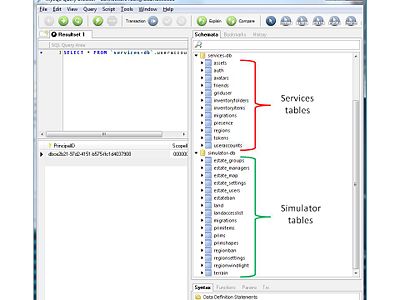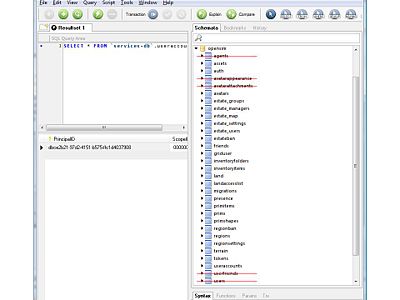0.7 Release
From OpenSimulator
Contents |
Release Notes
Major changes from 0.6.x
Release 0.7 features the completed major refactoring and rearchitecting work that happened during the second half of 2009 and the first quarter of 2010. This work targeted mainly the resource services and servers previously known as UGAIM. These servers have been replaced by one single server shell called ROBUST which can now run any combination of services in it.
The standard opensim release includes configuration files for two deployment architectures:
- The standalone deployment consists in having both the simulator and the services in one single process, OpenSim.exe, configured by OpenSim.ini (and included .inis under bin/config-include).
- The grid deployment has 1 ROBUST server process (Robust.exe) running all services, configured by Robust.ini (or Robust.HG.ini); and one or more simulators (OpenSim.exe), each configured by OpenSim.ini (and included .inis under bin/config-include).
Users and distributors of OpenSim can deviate from these pre-existing configurations in many ways. Specifically, large grids will benefit from splitting the single ROBUST server into several ROBUST servers, each running a collection of services. Instructions for how to do that are found elsewhere. (Think of the ROBUST server as an Apache server, to which you can load service modules)
The services themselves have been reconceptualized; we now have the following set of main services:
- Assets -- the asset store
- Authentication -- passwords and auth tokens
- Authorization -- access control
- Avatar -- the visual representation of users, formerly known as "avatar appearance"
- FreeSwitch -- voice
- Friends -- social net
- Gatekeeper -- hypergrid foreign users control
- Grid -- maps map locations to IPs and regions
- Grid User -- grid-local information about users
- Inventory -- the inventory store
- Login -- the login service
- Presence -- tracks where in the grid user agents are
- User Accounts -- administrative info about users
- User Agents -- hypergrid local users protection
The simulators access these services through abstract interfaces, therefore being isolated from implementation details. The services are seamlessly instantiated as plugins in any process, namely ROBUST server shells and the simulators processes themselves, which means that we have complete reuse of service code between standalone and grid configurations. The plugin specification is done in configuration files (.ini). Moreover, access to remote services is also seamlessly achieved through the instantiation of stubs (aka service connectors) as plugins; again, the specification of which stubs the simulators use is done externally in configuration files (.ini).
This layering allows for alternative third-party implementations of the entire resource service infrastructure without having to affect one line of code in the simulator, and simply using different ini files. Starting in this release, there is an alternative infrastructure to Robust: SimianGrid, a project separate from OpenSim. The standard OpenSim release includes simulator's connectors and configuration files for the SimianGrid, but that infrastructure is not distributed with OpenSim, only Robust is.
Database changes
The database schema has changed considerably from previous releases. The top picture on the right shows the entire set of tables for a clean installation of the 0.7 release with MySql. The bottom picture shows the new tables as well as the tables that existed in previous versions of OpenSim and that are now obsolete, stroked in red. OpenSim does not drop the old tables automatically, for obvious reasons. Once you are sure your data migration was successful, you can then drop the obsolete tables manually.
In the picture on top, the tables are grouped into 2 catalogs, the service-db and the simulator-db, corresponding to the data managed by the resource services (the ConnectionString under the [DatabaseService] section) and the data managed by the simulators (the connection_string under [Startup] section), respectively.
As before, you have a lot of freedom to define how the data is organized, so, for example you might have one single catalog with all the tables (like the organization shown in the picture on the bottom). In any case, after a clean installation of release 0.7, there should be all these tables in your DB.
For SQLite, the tables are split among several .db files under the bin directory. Here are the SQLite .db files that a clean install of 0.7 should produce:
$ ls -l *.db ----------+ 1 crista None 6555648 Jun 14 08:15 Asset.db ----------+ 1 crista None 564224 Jun 14 08:15 OpenSim.db ----------+ 1 crista None 5120 Jun 14 08:15 auth.db ----------+ 1 crista None 4096 Jun 14 08:14 avatars.db ----------+ 1 crista None 4096 Jun 14 08:14 friends.db ----------+ 1 crista None 4096 Jun 14 08:14 griduser.db ----------+ 1 crista None 26624 Jun 14 08:15 inventory.db ----------+ 1 crista None 0 Jun 14 08:14 inventoryStore.db ----------+ 1 crista None 4096 Jun 14 08:15 userprofiles.db
With SQLite, the simulator data is in OpenSim.db; the service data is in all the other files. inventoryStore.db has to do with migrations of inventory from older OpenSim releases; on a fresh install, this file is created but is has no data, you can safely delete it afterward.
Hypergrid changes
The Hypergrid underwent considerable changes to make it more secure. 0.7 features HG1.5, an interoperability design that is as secure as it can be while continuing to assume the use of the regular Linden viewer. Here are the highlights with respect to security.
HG Teleports: The Gateway
HG teleports are now done through the Gateway service, as opposed to being done directly between the departing and the receiving simulators. The flow is like this: user U is in sim A of grid G1, and wants to HG TP to sim B of grid G2; sim A posts the user agent to the Gateway service of G2; after verifying a few things, and making sure this is a genuine agent for user U, the Gateway service in G2 logs in the user's presence in the local grid as a valid grid user, and posts the agent to sim B; sim B in G2 then contacts Sim A in G1 telling it it can delete the agent; at that point sim2 logs off user U from G1.
The posting of foreign agents directly to simulators of a grid, without passing through the Gateway, will fail.
In 0.7, the Gateway is still not performing authorization (i.e. access control for foreign users based on grid-specific policies), but that step is now possible, and will be introduced in a future release.
User Agents Verification
Prior to 0.7, it was possible to impersonate users by launching agents at simulators pretending to be those users. This vulnerability was independent of the Hypergrid being active or not, it affected all publicly available simulators. With 0.7 and beyond, and for grids where all simulators are under the same authority, this vulnerability has been eliminated.
HG1.5 includes pieces of protocol that guarantee that the user agent being launched at the Gatekeeper of a grid is indeed a genuine agent from the claimed user.
Inventory Access
The important thing to know about the family of viewers deriving from the Linden viewer is that they all access the user's inventory from the simulator that the user is currently on. In other words, they expect the simulators to proxy inventory, instead of accessing inventory directly from the user's inventory service. This poses serious security and privacy issues that can only be minimized but not eliminated. HG1.5 minimizes the risks as much as they can be minimized while allowing users to access their inventory everywhere. This comes at the cost of a slight UI mismatch at points.
First, in HG1.0, the visiting simulator had the power to delete items from the user's inventory and even delete the entire user inventory. That vulnerability has been eliminated. Foreign simulators cannot delete anything from the user's inventory: "purge" actions from a foreign simulator are ignored by the user's home inventory service. This means that if the user performs a genuine "purge" while in a foreign sim, the viewer will show that the items have been purged, but upon the next login those items will be in the Trash bin again, because they weren't really deleted.
Second, upon arrival at a foreign simulator that simulator is not given the user's root inventory folder. Instead, it is given another folder called Suitcase that will act as root folder while the user is visiting. As such, the simulator cannot recursively download the user's inventory; it can only 'see' the items and folder under the Suitcase folder. (No need to create a Suitcase folder, it will be created if it doesn't exist)
Besides the Suitcase folder, the only items that the simulator will know about upon user's arrival are those pertaining to the user's current appearance. 'Knowing about' means that a rogue simulator can copy them; but it can never delete them, as explained above.
Because inventory access is dictated by the viewer (i.e. by the user's actions), privacy of inventory depends on what actions the user does while visiting foreign grids. If the user does not access his/her inventory, the visiting simulator will know very little about it -- only the things stated above. On the other extreme, searching for an inventory item or opening up the texture picker makes the viewer query the entire user inventory, sending the to simulator all folder identifiers one by one; this means that the visiting simulator will 'see' the entire inventory; rogue simulators may then copy the items (again, they cannot delete them).
While using the Linden family of viewers, HG users should be aware of these issues. Trust decisions, ultimately, fall on them. If users trust the visiting grid, they can access their inventory without worrying that it will be stolen; if, however, the users don't know much about the simulator that they are visiting, they can still visit but should abstain from performing inventory actions.
Groups Changes
The groups module can use a PHP XmlRpc server from:
- Flotsam project at http://code.google.com/p/flotsam/
- SimianGrid project at http://code.google.com/p/openmetaverse
The same GroupsServerURI configuration variable is used for either. 0.6.x setups using the old XmlRpcServiceURL configuration variable should be changed to use GroupsServerURI as illustrated in Opensim.ini.example.
Profile Changes
The profile feature has been discontinued from the core distribution. 3rd-party addons provide different flavors of support for this feature.
Bug Fixes, New Features and Assorted Changes
- Impovements to sculptmap and level of detail handling.
- Standalone database configuration simplified.
- Parcel and estate bans
- Neighboring regions being brought up and down results in correct accessibility in the connected clients.
- Friends online/offline notifications are now working across the board.
- Object attach/drop/attach correctly working.
- Inventory folder 'wear' working correctly.
- Inventory accept/decline notifications working correctly.
- Eliminated deadlock affecting scripts startup. This deadlock showed more often in certain mono versions. The same code was responsible for a CPU spike at region startup, which is now under control.
- Megaregion prims now in place after unclean shutdown. They used to be missing.
- Several permissions vulnerabilities fixed.
- Allow use of old angle rules PSYS_SRC_INNERANGLE and PSYS_SRC_OUTERANGLE in llParticleSystem().
- Bug fix in llRot2Euler()
- llVecNorm() now returns a zero-length vector when one is supplied as input.
- Fixed problem where "Adult" regions were reported as being of type "Unknown"
- Fixed Copy on Ray, Drag Copy and other little things.
- Make drag copy and copy-on-ray handle friends list perms properly.
- Added checks to XInventory DB layer to truncate names and descriptions, so they fit their sizes in the DB.
- Guarded prioritizer agains null values as those produced by a bullet dying before it can be updated
- Security fix: Allow only textures to be fetched using HTTP texture cap
- Fixed faulty profile cut parameter checking in llSetPrimitiveParams()
- Fixed attachments coming back upon being detached in neighbouring regions and crossing.
- Added CHANGED_TELEPORT event trigger upon inter-sim teleports.
- Prevented region crossings from screwing up complex attachments by preserving link numbers.
- Added ability to load IARs directly from URIs
- Added prim prioritization according to several schemes (configurable)
- Fixed spamming the assets table with map tiles.
- Corrected an invalid construction of Primitive.TextureEntry
- Added LightShare scripting
- Added SimianGrid connectors
- "Share with group" implemented for object inventory items. This only works if you're using a groups module with OpenSim.
- Added HTTP texture retrieval.
- Fixes to allow Linden Lab's viewer 2 to work, though some new features of this viewer (e.g. shared media/media on a prim) are not yet implemented.
- Added --skip-assets option to load oar command. This allows an oar to be loaded without loading its assets, which can be quicker if the assets are already known to be in the database.
- Various core performance improvements.
- Various core stability improvements.
- Master Avatar no longer in use. Upon creation of a new region, the user is prompted for the region owner and estate information. In standalone configurations, the region owner account is created if it doesn't exist; in grid configurations, the region owner account must already have been created.
Upgrading from older releases
Upgrading the database from older releases is done automatically when OpenSim 0.7 is first run; no special provisions are required. However, we very strongly recommend that you backup your database first, in case something goes wrong during the migration process.
Configuration files, on the other hand, have changed in 0.7 compared with 0.6 versions. Simply copying old configuration files can result in strange errors. We recommend that you start afresh with the OpenSim.ini.example and example files in bin/config-include and manually move accross any changes that you've made to the default configuration.
Standalone Deployments
For standalones, there is no noticeable difference in the mode of operation. The main configuration file is OpenSim.ini, as before; make sure it exists and that is readable. If you are upgrading from 0.6.[7-8-9], you should already know about config-include/StandaloneCommon.ini. If you are upgrading from older releases, please be aware that this additional configuration file is needed. Make sure it exists and that it is readable. There are .example files for both of these.
There were several changes and additions to the configuration files. As such, it is better that you start with the given .example files and customize from them, as opposed to upgrading your existing ini files.
Grid Deployments
The deployment model for grids has changed considerably, as explained before, so you need to acquire the know-how for operating in this post-0.7 model. The most important change is this: none of the UGAIM servers exist any longer; they have been replaced by one single server shell, Robust.exe, configured by one single configuration file, Robust.ini (or Robust.HG.ini). There are .example files provided. Copy one of them, and make the appropriate customizations. Robust does not depend on OpenSim.ini, only on Robust.ini.
Robust.exe -inifile=Robust.HG.ini or Robust.exe -inifile=Robust.ini
On the simulators' side, the operation is the same as before. The main configuration file is OpenSim.ini, as before; make sure it exists and that is readable. If you are upgrading from 0.6.[7-8-9], you should already know about config-include/GridCommon.ini. If you are upgrading from older releases, please be aware that this additional configuration file is needed. Make sure it exists and that it is readable. There are .example files for both of these.
It is better that you start with the given .example files and customize from them, as opposed to upgrading your existing ini files.
Troubleshooting
When migrations fail, the migration number is incremented anyway. If one of your migrations fail, notice which number it was, and to which table it pertained to. Then, login to the DB and set the version number of the corresponding store to the number just before the failed migration.
For example, if there is a failure in migration 8 for the assets table, issue this command in the DB:
> UPDATE Migrations SET version=7 WHERE name='AssetStore';
Then run Robust/OpenSim again.
The very last resort is to perform the migration manually, i.e. login to the DB server and issue the offending statement directly there.
See also this bug report for useful tips related to account migration problems.