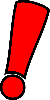LegacyServers
From OpenSimulator
m (Robot: Cosmetic changes) |
m (Robot: Replacing 'OpenSim' to 'OpenSimulator', which is the precise name) |
||
| Line 2: | Line 2: | ||
== Summary == | == Summary == | ||
| − | Here are summaries of the services that you need to run for a grid before | + | Here are summaries of the services that you need to run for a grid before OpenSimulator 0.6.8 |
| − | === | + | === OpenSimulator 0.6.7 === |
'''<u>Windows</u>''' | '''<u>Windows</u>''' | ||
cd bin | cd bin | ||
| Line 21: | Line 21: | ||
mono OpenSim.exe | mono OpenSim.exe | ||
| − | === | + | === OpenSimulator 0.6.6 and earlier === |
'''<u>Windows</u>''' | '''<u>Windows</u>''' | ||
cd bin | cd bin | ||
Latest revision as of 22:41, 3 March 2012
| This article or section is archived information. The information in this page is no longer current, but it is being kept for historical reasons. Do not delete this information, since it may hold historical value. |
Contents |
[edit] Summary
Here are summaries of the services that you need to run for a grid before OpenSimulator 0.6.8
[edit] OpenSimulator 0.6.7
Windows
cd bin OpenSim.Grid.UserServer.exe OpenSim.Grid.GridServer.exe OpenSim.Server.exe OpenSim.Grid.MessagingServer.exe OpenSim.exe (or OpenSim.32BitLaunch.exe if using the ODE physics engine under 64 bit Windows)
Linux / Mac OS X
cd bin mono OpenSim.Grid.UserServer.exe mono OpenSim.Grid.GridServer.exe mono OpenSim.Server.exe mono OpenSim.Grid.MessagingServer.exe mono OpenSim.exe
[edit] OpenSimulator 0.6.6 and earlier
Windows
cd bin OpenSim.Grid.UserServer.exe OpenSim.Grid.GridServer.exe OpenSim.Grid.AssetServer.exe OpenSim.Grid.InventoryServer.exe OpenSim.Grid.MessagingServer.exe OpenSim.exe (or OpenSim.32BitLaunch.exe if using the ODE physics engine under 64 bit Windows)
Linux / Mac OS X
cd bin mono OpenSim.Grid.UserServer.exe mono OpenSim.Grid.GridServer.exe mono OpenSim.Grid.AssetServer.exe mono OpenSim.Grid.InventoryServer.exe mono OpenSim.Grid.MessagingServer.exe mono OpenSim.exe
[edit] Full detail on running the legacy servers
1. The legacy system consists of 5 servers. These are the User Server, Grid Server, Asset Server, Inventory Server and Messaging Server. Each provides a service to the grid, and some servers also access each other to provide their services.
NOTE: The Asset and Inventory servers have been superseded by R.O.B.U.S.T. If you are running R.O.B.U.S.T., don't start the asset and inventory services here.
2. Four of the servers should be started in a certain order. UGAI: UserServer, GridServer, AssetServer, InventoryServer. The MessagingServer can be started at any point after the GridServer. These are all found in the bin directory. In windows, you can just double-click on the executables to start them. In Linux and Mac OS X type "mono filename" from a prompt. The executable names, in order, are:
OpenSim.Grid.UserServer.exe OpenSim.Grid.GridServer.exe OpenSim.Grid.AssetServer.exe OpenSim.Grid.InventoryServer.exe OpenSim.Grid.MessagingServer.exe
3. Start the UserServer. If you will be running the GridServer on the same box, hit enter to accept the defaults, until it gives you the prompt
OpenUser#
This is the main prompt for the user server. If you will be running the GridServer on another box, change the Default Grid Server URI as appropriate.
4. Start the GridServer. Again, you can hit return at all the prompts if you are running them all on the same machine. If not, change the URIs for the Asset Server and User server to point to where you are running them. You will finally get to the console prompt for the GridServer which looks like this:
OpenGrid#
5. Start the AssetServer. The console prompt for this server will be:
OpenAsset#
6. Start the InventoryServer. The console prompt for this server will be:
INVENTORY#
7. Start the MessagingServer. The console prompt for this is:
Messaging#