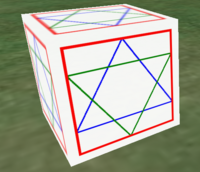OsDrawPolygon
From OpenSimulator
(Difference between revisions)
(New page: {{Template:Quicklinks}} Technical Reference -> Terms -> Status Page -> [[OSSL_Implemented| OSSL Implemented Functions...) |
|||
| (15 intermediate revisions by 3 users not shown) | |||
| Line 1: | Line 1: | ||
| − | {{ | + | {{osslfunc |
| − | + | |threat_level=None | |
| − | + | |function_syntax=string osDrawPolygon(string drawList, list xpoints, list ypoints) | |
| − | + | |ossl_example=<source lang="lsl"> | |
| − | + | ||
| − | + | ||
| − | + | ||
| − | + | ||
| − | + | ||
| − | + | ||
| − | + | ||
| − | + | ||
| − | + | ||
| − | <source lang="lsl"> | + | |
// Example of osDrawPolygon | // Example of osDrawPolygon | ||
default | default | ||
| Line 18: | Line 8: | ||
state_entry() | state_entry() | ||
{ | { | ||
| − | + | // Storage for our drawing commands | |
| − | + | string CommandList = ""; | |
| − | CommandList = osSetPenSize( CommandList, 3 ); // | + | |
| − | CommandList = | + | // "PenSize 3;" |
| − | CommandList = osDrawPolygon( CommandList, [ | + | CommandList = osSetPenSize( CommandList, 3 ); |
| − | + | // "PenColor Blue;" | |
| + | CommandList = osSetPenColor( CommandList, "Blue" ); | ||
| + | // "Polygon 128,20,20,186,236,186;" | ||
| + | CommandList = osDrawPolygon( CommandList, [128,20,236], [20,186,186] ); | ||
| + | |||
| + | // "PenColor Green;" | ||
| + | CommandList = osSetPenColor( CommandList, "Green" ); | ||
| + | // "Polygon 128,236,20,70,236,70;" | ||
| + | CommandList = osDrawPolygon( CommandList, [128,20,236], [236,70,70] ); | ||
| + | |||
| + | // "PenSize 5;" | ||
| + | CommandList = osSetPenSize( CommandList, 5 ); | ||
| + | // "PenColor Red;" | ||
| + | CommandList = osSetPenColor( CommandList, "Red" ); | ||
| + | // "Polygon 20,20,236,20,236,236,20,236;" | ||
| + | CommandList = osDrawPolygon( CommandList, [20,236,236,20], [20,20,236,236] ); | ||
| + | |||
// Now draw the polygon | // Now draw the polygon | ||
osSetDynamicTextureData( "", "vector", CommandList, "", 0 ); | osSetDynamicTextureData( "", "vector", CommandList, "", 0 ); | ||
} | } | ||
| − | } | + | }</source> |
| − | </source> | + | The result will be like that: |
| + | [[Image:OsDrawPolygonSample.png|200px]] | ||
| + | |description=*Appends a [[Drawing commands#Polygon|Polygon]] drawing command to the string provided in '''drawList''' and returns the result. | ||
| + | *The polygon is drawn with the current pen size and color on the x,y point pairs that comes from LSL list. | ||
| + | *It will be converted into the drawing command "Polygon x[0],y[0],x[1],y[1],x[2],y[2],...". See [[Drawing commands#Polygon]] to know what the command will actually do. | ||
| + | | | ||
| + | }} | ||
Latest revision as of 12:35, 14 November 2018
string osDrawPolygon(string drawList, list xpoints, list ypoints)
| |
| |
| Threat Level | None |
| Permissions | No permissions specified |
| Extra Delay | No function delay specified |
| Example(s) | |
// Example of osDrawPolygon default { state_entry() { // Storage for our drawing commands string CommandList = ""; // "PenSize 3;" CommandList = osSetPenSize( CommandList, 3 ); // "PenColor Blue;" CommandList = osSetPenColor( CommandList, "Blue" ); // "Polygon 128,20,20,186,236,186;" CommandList = osDrawPolygon( CommandList, [128,20,236], [20,186,186] ); // "PenColor Green;" CommandList = osSetPenColor( CommandList, "Green" ); // "Polygon 128,236,20,70,236,70;" CommandList = osDrawPolygon( CommandList, [128,20,236], [236,70,70] ); // "PenSize 5;" CommandList = osSetPenSize( CommandList, 5 ); // "PenColor Red;" CommandList = osSetPenColor( CommandList, "Red" ); // "Polygon 20,20,236,20,236,236,20,236;" CommandList = osDrawPolygon( CommandList, [20,236,236,20], [20,20,236,236] ); // Now draw the polygon osSetDynamicTextureData( "", "vector", CommandList, "", 0 ); } } | |