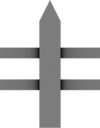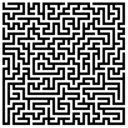Free Assets
From OpenSimulator
(→Scripts) |
(→Textures) |
||
| (46 intermediate revisions by 18 users not shown) | |||
| Line 1: | Line 1: | ||
| − | |||
| − | |||
| − | |||
| − | |||
| − | |||
| − | |||
| − | |||
| − | |||
| − | |||
| − | |||
==Textures== | ==Textures== | ||
| − | [http://texturebarn.headfirstdm.com/ The Texture Barn] | + | * <strike>[http://texturebarn.headfirstdm.com/ The Texture Barn]</strike> |
| − | + | ||
| − | + | ||
| − | + | ||
| − | + | ||
<gallery widths="128px" heights="128px" perrow="6"> | <gallery widths="128px" heights="128px" perrow="6"> | ||
| Line 21: | Line 7: | ||
Image:Picketfence.png | A Picket fence. | Image:Picketfence.png | A Picket fence. | ||
</gallery> | </gallery> | ||
| − | |||
| − | |||
Vint Falken's Free Valentine Eyes: | Vint Falken's Free Valentine Eyes: | ||
| − | [http://www.flickr.com/photos/vintfalken/2258351122/ | + | [http://www.flickr.com/photos/vintfalken/2258351122/ Heart], |
| − | [http://www.flickr.com/photos/vintfalken/2258351306/ | + | [http://www.flickr.com/photos/vintfalken/2258351306/ Flowers] |
| + | <br /><br /> | ||
| + | <strike>http://www.vintfalken.com/free-full-perm-female-skins-sezmras-splendor/</strike><br /> | ||
| + | <strike>http://www.vintfalken.com/free-full-perm-female-skin-textures/</strike><br /> | ||
| + | <strike>http://torley.com/torley-textures-available-for-download-in-a-single-zip-pack</strike><br /> | ||
| − | + | ''Note that almost all the links above are broken (except for those on Flickr)'' | |
| − | + | ||
| − | + | ==PBR Textures== | |
| + | I have compiled a set of 512x512 textures by Brian from freepbr.com here, intended for use with OpenSimulator. | ||
| − | + | The textures are in J2K format and can be used as standard textures, PBR textures, terrain textures, and terrain PBR textures. | |
| − | + | Through various combinations, these textures can be used to create many thousands of materials. | |
| − | ==Heightmaps== | + | (Recommended is the Firestorm Viewer 7.1.9+). |
| − | <gallery caption="A Simple Square Island" widths=" | + | |
| + | [https://eu2.contabostorage.com/52253033fae547669ac2197e11daac60:bigmanzai/OpenSim_PBR_Textures.zip OpenSim_PBR_Textures.zip] | ||
| + | |||
| + | ==OpenSim Exchange== | ||
| + | Free OpenSim content: | ||
| + | You can find free mesh, trees, avatar stuff, buidings and full regions | ||
| + | * <strike>[http://osxchange.org/ OpenSim Exchange]</strike> ''also a broken link; you can extract a few files from the Wayback Machine: https://web.archive.org/web/20160110172438/http://osxchange.org/ (last update: January 2016)'' | ||
| + | |||
| + | <br /><br /> | ||
| + | |||
| + | == Heightmaps == | ||
| + | <gallery caption="A Simple Square Island" widths="128px" heights="128px" perrow="6"> | ||
Image:Square_island_1x1.png | 1x1 region | Image:Square_island_1x1.png | 1x1 region | ||
Image:Square_island_2x2.png | 2x2 regions | Image:Square_island_2x2.png | 2x2 regions | ||
Image:Square_island_4x4.png | 4x4 regions | Image:Square_island_4x4.png | 4x4 regions | ||
</gallery> | </gallery> | ||
| − | + | <gallery caption="A Complicated Maze" widths="128px" heights="128px" perrow="6"> | |
| − | <gallery caption="A Complicated Maze" widths=" | + | |
Image:Maze.png | 1x1 region | Image:Maze.png | 1x1 region | ||
</gallery> | </gallery> | ||
| + | |||
| + | == Buildings == | ||
| + | |||
| + | == Full Sims == | ||
| + | |||
| + | == Opensim Archives - OAR Files == | ||
| + | |||
| + | === What Are OAR Files? === | ||
| + | OAR stands for '''O'''penSimulator '''AR'''chive. With them, you can make a full backup of your region(s), and restore them. Of course, you can also share them, so that other people can enjoy your work on their own servers and/or grid. For more information on how to use OAR files, please read [[OpenSim Archives]]. | ||
| + | |||
| + | === OpenVCE 3D Assets OAR === | ||
| + | |||
| + | The [https://openvce.net OpenVCE.net] virtual worlds assets described at https://openvce.net/vwassets provided by Clever Zebra and the OpenVCE.net team at AIAI in the University of Edinburgh are available as an OAR (Opensim Archive) file at https://openvce.net/downloads/ ''(note that you will be redirected, since the AIAI has moved this page)'' | ||
| + | |||
| + | Get the file "opensim-openvce.oar" from there (right click on the file in the above directory in your browser, and select download is the easiest way to obtain the materials). | ||
| + | |||
| + | A "full" set of the buildings with a large 400 seat amphitheatre intended to be placed on the corner of 4 sims is also available via "opensim-openvce-full.oar". | ||
| + | |||
| + | Images of the buildings in place in Opensim are at: | ||
| + | [https://openvce.net/resources/downloads/opensim-openvce-1.jpg Image 1], | ||
| + | [https://openvce.net/resources/downloads/opensim-openvce-2.jpg Image 2] | ||
| + | |||
| + | === KatiJack Studio OpenSimulator Archive Files === | ||
| + | A free collection of original OAR files of empty terraformed islands ready to build on: | ||
| + | <strike>http://katijackstudio.com/</strike> | ||
| + | |||
| + | == Skin Examples (Head) == | ||
| + | <gallery caption="Free Skin PSD files" widths="128px" heights="128px" perrow="6"> | ||
| + | File:Skins.jpg|Bald head (add hair separately) | ||
| + | File:Skin2.jpg|Head with pre-baked hair | ||
| + | File:Skin3.jpg|Example avatar with skin applied | ||
| + | </gallery> | ||
| + | Note that the skins above are just 240x240px in size (it was the largest size uploaded to this wiki) and will '''not''' look great on an avatar; you'll need at least 512x512, preferably 1024x1024 skins. | ||
| + | |||
| + | The links to the original Photoshop files that generated these skins was unfortunately lost... | ||
| + | |||
| + | == Meshed Bento Avatars: Ruth2 (female) and Roth2 (male) == | ||
| + | |||
| + | This is an ongoing effort of designing a female and a male avatar mesh, respecting the new Bento guidelines (introduced ''circa'' 2016) while still remaining faithful to the original avatar UV map designed by Linden Lab back in 2002 or so. You can get access to all the required elements to build your own system (including a HUD!) at https://github.com/RuthAndRoth/ | ||
| + | |||
| + | This is a rather extensive project and includes ''everything'' — from Blender and DAE files, rigging weights, and the diverse components required to 'assemble' a full avatar mesh from scratch — which is not for the faint of heart. The project went already through different iterations and has some 'official splits' (where independent creators added their own tweaks, some of which are ported back to the 'main' Ruth/Roth mesh system. You can also get meshed clothes, hair and other rigged avatar components from the same project. | ||
| + | |||
| + | Fortunately, some kind soul has already packed these into convenient [[IAR Format|IAR]] files, ready to be uploaded to OpenSimulator: | ||
| + | |||
| + | * https://github.com/RuthAndRoth/Ruth2/tree/master/Artifacts/IAR (female) | ||
| + | * https://github.com/RuthAndRoth/Roth2/tree/master/Artifacts/IAR (male) | ||
| + | |||
| + | Note, however, despite the claims to the contrary, these files do ''not'' contain the latest-of-the-latest release meshes; at the time of writing, these IAR files were assembled in 2020. | ||
| + | |||
| + | Also note that, while these meshes (and all the content in the Ruth2/Roth2 project) are free to use in perpetuity, they are also released under the [https://opensource.org/license/agpl-v3/ GNU Affero General Public License version 3] (aka AGPL-3.0-or-later) license. This means that you're quite welcome to use the meshes, tweak them as you wish, even sell them, and so forth, so long as you publicly publish all the modifications you've made — in other words, a very strong copyleft license. You can read a bit more about [https://www.fsf.org/bulletin/2021/fall/the-fundamentals-of-the-agplv3 AGPL on the Free Software Foundation's website] to understand why this license exists, and how it is used in practice. | ||
| + | |||
| + | [[Category:Users]] | ||
Latest revision as of 06:18, 17 June 2024
Contents[hide] |
[edit] Textures
Vint Falken's Free Valentine Eyes:
Heart,
Flowers
http://www.vintfalken.com/free-full-perm-female-skins-sezmras-splendor/
http://www.vintfalken.com/free-full-perm-female-skin-textures/
http://torley.com/torley-textures-available-for-download-in-a-single-zip-pack
Note that almost all the links above are broken (except for those on Flickr)
[edit] PBR Textures
I have compiled a set of 512x512 textures by Brian from freepbr.com here, intended for use with OpenSimulator.
The textures are in J2K format and can be used as standard textures, PBR textures, terrain textures, and terrain PBR textures.
Through various combinations, these textures can be used to create many thousands of materials.
(Recommended is the Firestorm Viewer 7.1.9+).
[edit] OpenSim Exchange
Free OpenSim content: You can find free mesh, trees, avatar stuff, buidings and full regions
-
OpenSim Exchangealso a broken link; you can extract a few files from the Wayback Machine: https://web.archive.org/web/20160110172438/http://osxchange.org/ (last update: January 2016)
[edit] Heightmaps
- A Simple Square Island
- A Complicated Maze
[edit] Buildings
[edit] Full Sims
[edit] Opensim Archives - OAR Files
[edit] What Are OAR Files?
OAR stands for OpenSimulator ARchive. With them, you can make a full backup of your region(s), and restore them. Of course, you can also share them, so that other people can enjoy your work on their own servers and/or grid. For more information on how to use OAR files, please read OpenSim Archives.
[edit] OpenVCE 3D Assets OAR
The OpenVCE.net virtual worlds assets described at https://openvce.net/vwassets provided by Clever Zebra and the OpenVCE.net team at AIAI in the University of Edinburgh are available as an OAR (Opensim Archive) file at https://openvce.net/downloads/ (note that you will be redirected, since the AIAI has moved this page)
Get the file "opensim-openvce.oar" from there (right click on the file in the above directory in your browser, and select download is the easiest way to obtain the materials).
A "full" set of the buildings with a large 400 seat amphitheatre intended to be placed on the corner of 4 sims is also available via "opensim-openvce-full.oar".
Images of the buildings in place in Opensim are at: Image 1, Image 2
[edit] KatiJack Studio OpenSimulator Archive Files
A free collection of original OAR files of empty terraformed islands ready to build on:
http://katijackstudio.com/
[edit] Skin Examples (Head)
- Free Skin PSD files
Note that the skins above are just 240x240px in size (it was the largest size uploaded to this wiki) and will not look great on an avatar; you'll need at least 512x512, preferably 1024x1024 skins.
The links to the original Photoshop files that generated these skins was unfortunately lost...
[edit] Meshed Bento Avatars: Ruth2 (female) and Roth2 (male)
This is an ongoing effort of designing a female and a male avatar mesh, respecting the new Bento guidelines (introduced circa 2016) while still remaining faithful to the original avatar UV map designed by Linden Lab back in 2002 or so. You can get access to all the required elements to build your own system (including a HUD!) at https://github.com/RuthAndRoth/
This is a rather extensive project and includes everything — from Blender and DAE files, rigging weights, and the diverse components required to 'assemble' a full avatar mesh from scratch — which is not for the faint of heart. The project went already through different iterations and has some 'official splits' (where independent creators added their own tweaks, some of which are ported back to the 'main' Ruth/Roth mesh system. You can also get meshed clothes, hair and other rigged avatar components from the same project.
Fortunately, some kind soul has already packed these into convenient IAR files, ready to be uploaded to OpenSimulator:
- https://github.com/RuthAndRoth/Ruth2/tree/master/Artifacts/IAR (female)
- https://github.com/RuthAndRoth/Roth2/tree/master/Artifacts/IAR (male)
Note, however, despite the claims to the contrary, these files do not contain the latest-of-the-latest release meshes; at the time of writing, these IAR files were assembled in 2020.
Also note that, while these meshes (and all the content in the Ruth2/Roth2 project) are free to use in perpetuity, they are also released under the GNU Affero General Public License version 3 (aka AGPL-3.0-or-later) license. This means that you're quite welcome to use the meshes, tweak them as you wish, even sell them, and so forth, so long as you publicly publish all the modifications you've made — in other words, a very strong copyleft license. You can read a bit more about AGPL on the Free Software Foundation's website to understand why this license exists, and how it is used in practice.