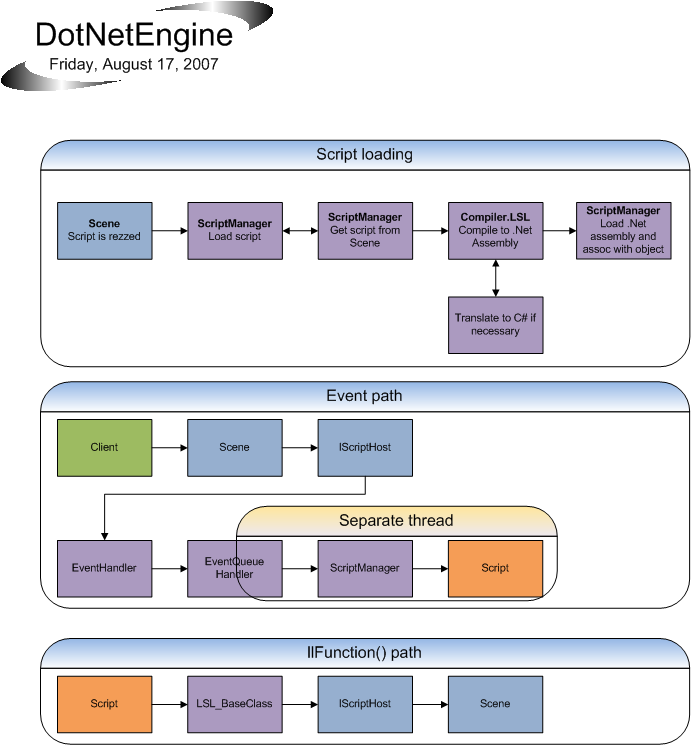OpenSim.Region.ScriptEngine.DotNetEngine
From OpenSimulator
(→DotNetEngine) |
|||
| (16 intermediate revisions by 8 users not shown) | |||
| Line 1: | Line 1: | ||
| + | __NOTOC__ | ||
| + | {{Quicklinks}} | ||
| + | <br /> | ||
| + | |||
== DotNetEngine == | == DotNetEngine == | ||
| + | |||
| + | '''Note: DotNetEngine was removed entirely after OpenSimulator 0.6.8. These notes are kept for historical purposes.''' | ||
Namespace: OpenSim.Region.ScriptEngine.DotNetEngine | Namespace: OpenSim.Region.ScriptEngine.DotNetEngine | ||
DotNetEngine is a ScriptEngine that executes LSL scripts contained within objects.<br /> | DotNetEngine is a ScriptEngine that executes LSL scripts contained within objects.<br /> | ||
| − | + | [http://teddmaa.blogspot.com Core development blog] <br /> | |
| + | |||
| + | To look at the LSL command implementation status, go to [[LSL Status]]. | ||
---- | ---- | ||
| − | ===How it works=== | + | === How it works === |
| − | + | * Create instance of ScriptEngine(scene).<br /> | |
| − | + | * ScriptEngine will create instances of:<br /> | |
EventManager | EventManager | ||
EventQueueManager | EventQueueManager | ||
ScriptManager | ScriptManager | ||
| − | + | AppDomainManager | |
| − | + | LSLLongCmdHandler | |
| + | * EventManager will hook up all necessary events. (all possible script events, script rez, script derez, etc)<br /> | ||
| + | * When events are received, they are processed inside EventManager.<br /> | ||
For example: | For example: | ||
Event for loading a script will be processed and EventManager will tell ScriptManager to load the script. | Event for loading a script will be processed and EventManager will tell ScriptManager to load the script. | ||
| − | Event such as touch_start is received in EventManager | + | Event such as touch_start is received in EventManager then sent to EventQueueManager that will tell SCriptManager to execute the |
| + | touch_start function in the script. | ||
Note! If event is for a particular object, EventQueueManager will queue event for all scripts inside that object.<br /> | Note! If event is for a particular object, EventQueueManager will queue event for all scripts inside that object.<br /> | ||
| − | + | * If it is a script rez then OpenSim.Region.ScriptEngine.DotNetEngine.Compiler.LSL will compile the script to .Net Assembly.<br /> | |
| − | + | * This assembly is loaded into an AppDomain created by AppDomainManager.<br /> | |
| + | * EventQueueManager has a separate thread running to process its event queue. Events are actually functions inside the script .dll that is called "<state>_event_<event_name>" for example "default_event_touch_start". State is read from a global variable in the script .dll.<br /> | ||
| + | * Some commands require more time before returning, processing these is done in LSLLongCmdHandler.<br /> | ||
| + | * Every script receives a private instance of LSL_BuiltIn_Commands. This is their only way of manipulating anything outside themselves.<br /> | ||
---- | ---- | ||
| − | ===Places to extend script support=== | + | |
| − | * | + | === Places to extend script support === |
| − | These are the functions script can use to manipulate the scene. Commonly known as ll-functions. They are LSL functions such as llSay, llWhisper, etc. | + | * LSL_BuiltIn_Commands.cs |
| + | These are the functions script can use to manipulate the scene. Commonly known as ll-functions. They are LSL functions such as llSay, llWhisper, etc. [[LSL Status]] contains up to date status on what functions have been implemented. Anyone who wants to contribute can implement a command and put a patch on the [http://www.opensimulator.org/mantis bug tracker}. | ||
* EventManager.cs | * EventManager.cs | ||
This is where events are coming from server and being queued for scripts. All 16 or so LSL events needs to be implemented here. | This is where events are coming from server and being queued for scripts. All 16 or so LSL events needs to be implemented here. | ||
| + | This image is a bit (not much) outdated, but gives you an idea of the path script events/functions go through.<br /> | ||
| + | [[Image:ScriptEngineLayout2.png]] | ||
| − | [[ | + | [[Category:Modules]] |
Latest revision as of 09:45, 1 October 2021
[edit] DotNetEngine
Note: DotNetEngine was removed entirely after OpenSimulator 0.6.8. These notes are kept for historical purposes.
Namespace: OpenSim.Region.ScriptEngine.DotNetEngine
DotNetEngine is a ScriptEngine that executes LSL scripts contained within objects.
Core development blog
To look at the LSL command implementation status, go to LSL Status.
[edit] How it works
- Create instance of ScriptEngine(scene).
- ScriptEngine will create instances of:
EventManager EventQueueManager ScriptManager AppDomainManager LSLLongCmdHandler
- EventManager will hook up all necessary events. (all possible script events, script rez, script derez, etc)
- When events are received, they are processed inside EventManager.
For example: Event for loading a script will be processed and EventManager will tell ScriptManager to load the script. Event such as touch_start is received in EventManager then sent to EventQueueManager that will tell SCriptManager to execute the touch_start function in the script.
Note! If event is for a particular object, EventQueueManager will queue event for all scripts inside that object.
- If it is a script rez then OpenSim.Region.ScriptEngine.DotNetEngine.Compiler.LSL will compile the script to .Net Assembly.
- This assembly is loaded into an AppDomain created by AppDomainManager.
- EventQueueManager has a separate thread running to process its event queue. Events are actually functions inside the script .dll that is called "<state>_event_<event_name>" for example "default_event_touch_start". State is read from a global variable in the script .dll.
- Some commands require more time before returning, processing these is done in LSLLongCmdHandler.
- Every script receives a private instance of LSL_BuiltIn_Commands. This is their only way of manipulating anything outside themselves.
[edit] Places to extend script support
- LSL_BuiltIn_Commands.cs
These are the functions script can use to manipulate the scene. Commonly known as ll-functions. They are LSL functions such as llSay, llWhisper, etc. LSL Status contains up to date status on what functions have been implemented. Anyone who wants to contribute can implement a command and put a patch on the [http://www.opensimulator.org/mantis bug tracker}.
- EventManager.cs
This is where events are coming from server and being queued for scripts. All 16 or so LSL events needs to be implemented here.
This image is a bit (not much) outdated, but gives you an idea of the path script events/functions go through.