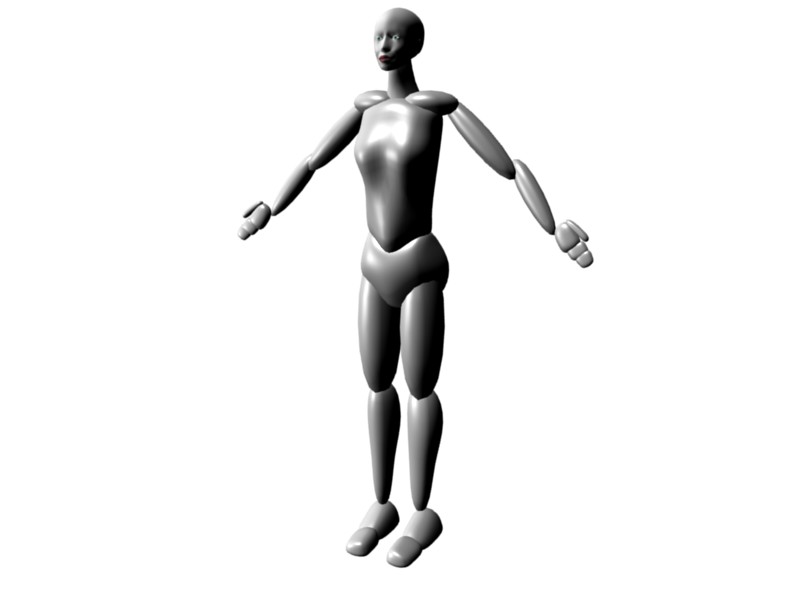OpenSimulator Avatar
From OpenSimulator
m |
(→See also: Aded See also RuthAndRoth) |
||
| (32 intermediate revisions by 8 users not shown) | |||
| Line 1: | Line 1: | ||
| − | + | __NOTOC__ | |
| + | {{Quicklinks}} | ||
| + | <br /> | ||
| − | + | This page is dedicated for creating a proposal that can act as a starting point for OpenSimulator avatars. The idea is to create one or more base models with blender which can be used as basis for Avatar modeling. | |
| − | + | Avatar is one of the most important immersion factors. To help the community to start creating high quality avatars we need your help to get the effort started. If you have any improvement ideas or corrections please fix this page. You can join the project by registering to the following discussion group and requesting for content repository commit rights: [http://groups.google.com/group/open-content-for-metaverse Open Content for Metaverse] | |
| − | + | Nice tutorials about using Blender to do avatar poses and animations. The biped model used in these tutorials is available as basis for further work at the model repository: | |
| − | + | ||
| − | Oh and we want to figure out how to play these with our avies: | + | * [http://download.blender.org/demo/movies/dvd anim/Rattling Bones preview.mov Posing] |
| + | * [http://download.blender.org/demo/movies/dvd anim/Workflow preview.mov Animating] | ||
| + | * [http://wiki.blender.org/index.php/Doc:Tutorials/Animation/MoCap Creating an Animation Library from BVH files] | ||
| + | |||
| + | Oh and we want to figure out how to play these with our avies: [http://mocap.cs.cmu.edu/movies.php CMU Graphics Lab Motion Capture Database] | ||
| + | |||
| + | More bvh animations can be made with [http://www.qavimator.org/ Qavimator]. | ||
| + | |||
| + | Make Human is a project which can be used to create human avatar models. Combination of non linden based clients and OpenSimulator could support MakeHuman avatars directly: [http://www.makehuman.org/ MakeHuman] | ||
== Model Repository == | == Model Repository == | ||
| Line 16: | Line 25: | ||
http://code.google.com/p/open-content-for-metaverse/source/browse/#svn/trunk/Models/Avatars/Biped/ | http://code.google.com/p/open-content-for-metaverse/source/browse/#svn/trunk/Models/Avatars/Biped/ | ||
| − | * I added Nathan Vegdahl's public domain biped.blend as starting point for Avatar Modeling. - Tommi | + | * I added Nathan Vegdahl's [http://blenderartists.org/forum/showthread.php?t=131079 public domain biped].blend as starting point for Avatar Modeling. - Tommi |
| + | ** Bone structure can be studied under overwiew/current scene/rig/armature | ||
| + | ** IK stands for inverse kinematics. | ||
| + | ** GZM stands for gizmo and refers to meshes which are helper clases for bone visualization. | ||
| + | [[Image:Biped.png]] | ||
| + | |||
| + | * Alice: | ||
| + | |||
| + | [[Image:Alice.jpg]] | ||
== Best Practices == | == Best Practices == | ||
* Use blender to create the avatar. | * Use blender to create the avatar. | ||
| − | * | + | * [http://en.wikipedia.org/wiki/Edge loops Edge loops] based topology. |
| + | * [http://zoomy.net/2008/04/02/modeling-with-edge-loops/ Modeling with Edge Loops] at Zoomy.net. | ||
| + | [[Image:edgeloops2.jpg]] | ||
* Rational polygon count. | * Rational polygon count. | ||
| − | * Use the default bone structure. | + | * Use the default bone structure or update the default bone structure. |
== Default Bone Structure == | == Default Bone Structure == | ||
| − | If you need more bones to achieve good result feel free to insert them here. | + | If you need more bones to achieve good result feel free to insert them here. Not all bones are necessarily needed and custom bones may be added to models. Viewers are more likely to support steering default bones. |
<pre> | <pre> | ||
| Line 37: | Line 56: | ||
Spine3 | Spine3 | ||
Neck-Neck1-Neck2-Neck3-Head | Neck-Neck1-Neck2-Neck3-Head | ||
| − | + | LeftClavicle-LeftUpperArm-LeftForearm-LeftHand | |
| − | + | LeftFinger0-LeftFinger01-LeftFinger02-LeftFinger0Nub | |
| − | + | LeftFinger1-LeftFinger11-LeftFinger12-LeftFinger1Nub | |
| − | + | LeftFinger2-LeftFinger21-LeftFinger22-LeftFinger2Nub | |
| − | + | LeftFinger3-LeftFinger31-LeftFinger32-LeftFinger3Nub | |
| − | + | LeftFinger4-LeftFinger41-LeftFinger42-LeftFinger4Nub | |
| − | + | RightClavicle-RightUpperArm-RightForearm-RightHand | |
| − | + | RightFinger0-RightFinger01-RightFinger02-RightFinger0Nub | |
| − | + | RightFinger1-RightFinger11-RightFinger12-RightFinger1Nub | |
| − | + | RightFinger2-RightFinger21-RightFinger22-RightFinger2Nub | |
| − | + | RightFinger3-RightFinger31-RightFinger32-RightFinger3Nub | |
| − | + | RightFinger4-RightFinger41-RightFinger42-RightFinger4Nub | |
| − | + | LeftThigh-LeftCalf-LeftFoot-LeftToe0-LeftToe0Nub (Connected to Spine) | |
| − | + | RightThigh-RightCalf-RightFoot-RightToe0-RightToe0Nub (Connected to Spine) | |
</pre> | </pre> | ||
| + | |||
| + | == TODO == | ||
| + | |||
| + | This task list contains tasks which need doing. Please add more tasks and claim tasks for yourself. If this list gets actively used we will probably move it to the google project issue tracking. | ||
| + | |||
| + | * Edit the biped.blend to follow the bone structure naming convention and possibly add missing bones. It is also possible to edit the default bone structure to better reflect the biped.blend if it is more reasonable. (Task not claimed.) | ||
| + | |||
| + | * LaeMing Ai has a rather involved wishlist page for OS avatars on her home site here: [http://home.exetel.com.au/impact/VRwishlist-avatarforms.shtml Proposal for new avatar body shapes] | ||
| + | |||
| + | == Exporting from Blender to OpenSimulator == | ||
| + | |||
| + | The current proposal is that Blender files (.blend) will be exported to Collada format and stored as binary assets to OpenSimulator. Collada files can then be converted by client views or Viewers to browser specific formats. | ||
| + | |||
| + | == See also == | ||
| + | [[Avatar]] | ||
| + | |||
| + | RuthAndRoth Project - Ruth2 and Roth2 open source mesh avatars - https://github.com/RuthAndRoth | ||
Latest revision as of 04:58, 25 January 2020
This page is dedicated for creating a proposal that can act as a starting point for OpenSimulator avatars. The idea is to create one or more base models with blender which can be used as basis for Avatar modeling.
Avatar is one of the most important immersion factors. To help the community to start creating high quality avatars we need your help to get the effort started. If you have any improvement ideas or corrections please fix this page. You can join the project by registering to the following discussion group and requesting for content repository commit rights: Open Content for Metaverse
Nice tutorials about using Blender to do avatar poses and animations. The biped model used in these tutorials is available as basis for further work at the model repository:
- anim/Rattling Bones preview.mov Posing
- anim/Workflow preview.mov Animating
- Creating an Animation Library from BVH files
Oh and we want to figure out how to play these with our avies: CMU Graphics Lab Motion Capture Database
More bvh animations can be made with Qavimator.
Make Human is a project which can be used to create human avatar models. Combination of non linden based clients and OpenSimulator could support MakeHuman avatars directly: MakeHuman
[edit] Model Repository
Model repository is available as google project:
http://code.google.com/p/open-content-for-metaverse/source/browse/#svn/trunk/Models/Avatars/Biped/
- I added Nathan Vegdahl's public domain biped.blend as starting point for Avatar Modeling. - Tommi
- Bone structure can be studied under overwiew/current scene/rig/armature
- IK stands for inverse kinematics.
- GZM stands for gizmo and refers to meshes which are helper clases for bone visualization.
- Alice:
[edit] Best Practices
- Use blender to create the avatar.
- loops Edge loops based topology.
- Modeling with Edge Loops at Zoomy.net.
- Rational polygon count.
- Use the default bone structure or update the default bone structure.
[edit] Default Bone Structure
If you need more bones to achieve good result feel free to insert them here. Not all bones are necessarily needed and custom bones may be added to models. Viewers are more likely to support steering default bones.
Root
Pelvis
Spine
Spine1
Spine2
Spine3
Neck-Neck1-Neck2-Neck3-Head
LeftClavicle-LeftUpperArm-LeftForearm-LeftHand
LeftFinger0-LeftFinger01-LeftFinger02-LeftFinger0Nub
LeftFinger1-LeftFinger11-LeftFinger12-LeftFinger1Nub
LeftFinger2-LeftFinger21-LeftFinger22-LeftFinger2Nub
LeftFinger3-LeftFinger31-LeftFinger32-LeftFinger3Nub
LeftFinger4-LeftFinger41-LeftFinger42-LeftFinger4Nub
RightClavicle-RightUpperArm-RightForearm-RightHand
RightFinger0-RightFinger01-RightFinger02-RightFinger0Nub
RightFinger1-RightFinger11-RightFinger12-RightFinger1Nub
RightFinger2-RightFinger21-RightFinger22-RightFinger2Nub
RightFinger3-RightFinger31-RightFinger32-RightFinger3Nub
RightFinger4-RightFinger41-RightFinger42-RightFinger4Nub
LeftThigh-LeftCalf-LeftFoot-LeftToe0-LeftToe0Nub (Connected to Spine)
RightThigh-RightCalf-RightFoot-RightToe0-RightToe0Nub (Connected to Spine)
[edit] TODO
This task list contains tasks which need doing. Please add more tasks and claim tasks for yourself. If this list gets actively used we will probably move it to the google project issue tracking.
- Edit the biped.blend to follow the bone structure naming convention and possibly add missing bones. It is also possible to edit the default bone structure to better reflect the biped.blend if it is more reasonable. (Task not claimed.)
- LaeMing Ai has a rather involved wishlist page for OS avatars on her home site here: Proposal for new avatar body shapes
[edit] Exporting from Blender to OpenSimulator
The current proposal is that Blender files (.blend) will be exported to Collada format and stored as binary assets to OpenSimulator. Collada files can then be converted by client views or Viewers to browser specific formats.
[edit] See also
RuthAndRoth Project - Ruth2 and Roth2 open source mesh avatars - https://github.com/RuthAndRoth