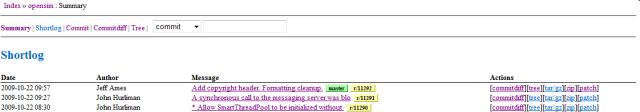From OpenSimulator
Contents |
Introduction
Please note: As OpenSim is still at an alpha code maturity stage, there is absolutely no guarantee that functionality works or is stable, even in the numbered releases. Certain features may not work either because the code is in rapid evolution, or because functionality expected by the Linden Labs Second Life viewer has simply not been implemented yet. However, constructive feedback is still welcomed.
Also, please be aware that setting up OpenSim requires a high level of technical knowledge. WE CANNOT HANDHOLD YOU THROUGH THIS PROCESS.
Binary Packages
Binary packages of the latest OpenSim release are provided in .zip or .tar.gz form - these are identical apart from the compression format. Once you've unzipped/untarred these you'll be able to run OpenSim 'out of the box' in standalone mode - no code compilation required.
The current release is 0.6.8 (released on 23rd December 2009) and can be downloaded at:
- http://dist.opensimulator.org/opensim-0.6.8-binaries.tar.gz or
- http://dist.opensimulator.org/opensim-0.6.8-binaries.zip
Further instructions can be found in README.txt after you untar/unzip the archives.
Previous releases
You can find previous releases of OpenSim at http://dist.opensimulator.org. Most of these are source code only packages.
Installers
The OpenSim project does not currently provide installers for the latest releases - you're better off downloading the binary packages and just unzipping them - this is equivalent to an installation. However, if you do want an executable installer, here are some links to some older install packages.
- 0.6.6 Windows Installer (Post-fixes version r9993)
http://forge.opensimulator.org/gf/download/frsrelease/199/588/OpenSim0.6.6Setup.exe
- 0.6.6 Mac OS X Installer (Post-fixes version r9993)
http://forge.opensimulator.org/gf/download/frsrelease/198/587/OpenSimulator-0.6.6-post-fixes-r9993.dmg
- 0.6.6 (and other releases/revs) unofficial Debian and Ubuntu Linux .deb packages
http://opensimulator.org/wiki/UnofficialDebPackages
Source code
Here are the current released versions of OpenSim.
Please see Branches for more information on the repository branches and what they are for.
The latest source releases are always hosted at http://dist.opensimulator.org.
- http://dist.opensimulator.org/opensim-0.6.8-release.tar.gz or
- http://dist.opensimulator.org/opensim-0.6.8-release.zip
Both these packages are the same except for the compression format.
Release Code via Git
Instead of using a source archive release, you can pull specific releases from our git source code repository. For more information on installing and using Git, please see Using Git.
In each case you'll want to start with a clone:
git clone git://opensimulator.org/git/opensim
Then all other commands are run from inside the checked out directory. For example
- Command for retrieving 0.6.8
git checkout 0.6.8-release
- Command for retrieving 0.6.8 with ongoing fixes
git checkout -b 0.6.8-post-fixes origin/0.6.8-post-fixes
- Command for updating an existing checked out 0.6.8 branch with subsequent changes
git pull
Release Code via ViewGit Web Utility
You can also get OpenSimulator code via the ViewGit web utility at
http://opensimulator.org/viewgit/?a=summary&p=opensim
or for the 0.6.8-post-fixes branch.
http://opensimulator.org/viewgit/?a=shortlog&p=opensim&h=refs/heads/0.6.8-post-fixes
You'll see a list of revisions as shown below.
The tarball or zip source code package for any particular revision can be downloaded by the tar/gz and zip links in the rightmost "Actions" column.
Release notes
These are extracted from the subversion history log and correlated with the tagged releases. It should provide some idea of the changes between each tagged version. How ever, since the tagged releases are moved out of the trunk, the versions aren't an exact correlation. Please read and understand Release Cycle and On revisions, tags and branches before using this information.
These notes are not currently being maintained. Need to update process for git which shouldn't be hard to do
- Recent (since last tagged version)
- 0.6.6-release (SVN version 9961)
- 0.6.5-release (SVN version 9667)
- 0.6.4.1-release (SVN version 9009)
- 0.6.4-release (SVN version 8960)
- 0.6.3-release (SVN version 8506)
- 0.6.2-release (SVN version 8068)
- 0.6.1-release (SVN version 7880)
- 0.6.0-release (SVN version 7176)
- 0.5.11-release (SVN version 6676)
- 0.5.10-release (SVN version 6422)
- 0.5.9-release (SVN version 5970)
- 0.5.8-release (SVN version 5111)
- 0.5.7-release (SVN version 4818)
- 0.5.6-release (SVN version 4488)
- 0.5.5-release (SVN version 4239)
- 0.5.4-release (SVN version 3879) (Not sure what happened to 0.5.3 & 0.5.2)
- 0.5.1-release (SVN version 3724)
- 0.5.0-release (SVN version 3184)
- 0.4.5.3-stable (SVN version 2844)
- 0.4.5.2-stable (SVN version 2772)
- 0.4.5.1-stable (SVN version 2610)
- 0.4.5-release (SVN version 2293)
- 0.4.0-rc (SVN version 1953)
- 0.3.2-release (SVN version 1385)
- 0.3.1-devel (SVN version 1226) (Around here things start to get a bit confusing)
- 0.2.1-release (SVN version 1224)
- 0.3.0-devel (SVN version 1126)
- 0.0.0-release (SVN version 1022)
- 0.1.0-release (SVN version 1021)
- 0.2.0-release (SVN version 1020)
Other Distributions
Other projects are free to repackage OpenSim and add their own modules or configuration. Current known distributions are
- Diva Distribution, a Preconfigured hypergrided standalone. Easy to setup and to keep up to date. Windows and Linux/Unix. Download the file diva-rNNNN.zip, unzip it, read README.txt and take it from there.
http://github.com/diva/diva-distribution/downloads
- OSGrid distribution. This is preconfigured for connection of an OpenSim instance to http://osgrid.org.
http://www.osgrid.org/elgg/pg/utilities/software
Experimental Upstream Code
There Be Dragons Beyond This Point
If you are truly feeling dangerous, adventurous, or want to help us test the next version of OpenSim you are welcome to grab the latest unstable code out of our git master repository. Any warnings previous expressed about the alpha nature of the code go double or triple if you are running directly off of master. Never, ever, ever, never run this in production environments, it is not suitable for that unless you are very familiar with the source code, and can hot fix any piece of it (that probably means you are an OpenSim core member). Feedback and testing on the unstable tree is appreciated, as that helps us make the next release better. If this scares you from using trunk, that was intended.
If it breaks, you get to keep both pieces.
- Latest git revision version (bleeding edge)
git clone git://opensimulator.org/git/opensim
- To checkout a specific revision
After creating the clone, chnage into the directory and:
git reset --hard ########
Where ######## is the unique hash of the version you are interested in.
Another option for obtaining the code is via subversion with our svn mirror. This mirrors all git changes since the old 10k1 changeset in subversion. It is synchronized every 15 minutes, so may be 15 minutes behind git master.
- Latest subversion revision version (bleeding edge)
svn co http://opensimulator.org/svn/opensim-track/trunk opensim
To do this with git:
git-svn clone http://opensimulator.org/svn/opensim-track opensim -T trunk
Related Software
Related Software Section - CLICK HERE
Pages by Category: User-pages, Developer-pages, Scripts
UNIQ46f71b005409a043-cleanpage-00000000-QINU